Zoaib's Angular Store
Your one stop shop for beautiful Angular components, utilities and templates - ready to use for your own apps!
🔥 900+ sales/downloads and counting...
Take your pick :)
Your one stop shop for beautiful Angular components, utilities and templates - ready to use for your own apps!
🔥 900+ sales/downloads and counting...
Take your pick :)

$10.00
Ever wondered how to do 3D in Angular? 3D product configurator built with Angular 18 and Angular Three v2 (wrapper on top of THREE js) shows you just that! It renders a 3D model of a coffee cup from a GLTF file, adds suitable lighting and camera angles and allows the user to change its color dynamically by a color selection list. The model also auto rotates using Orbit Controls and can be rotated with the mouse as well. Full tutorial here: https://youtu.be/9j-k5BdH22g
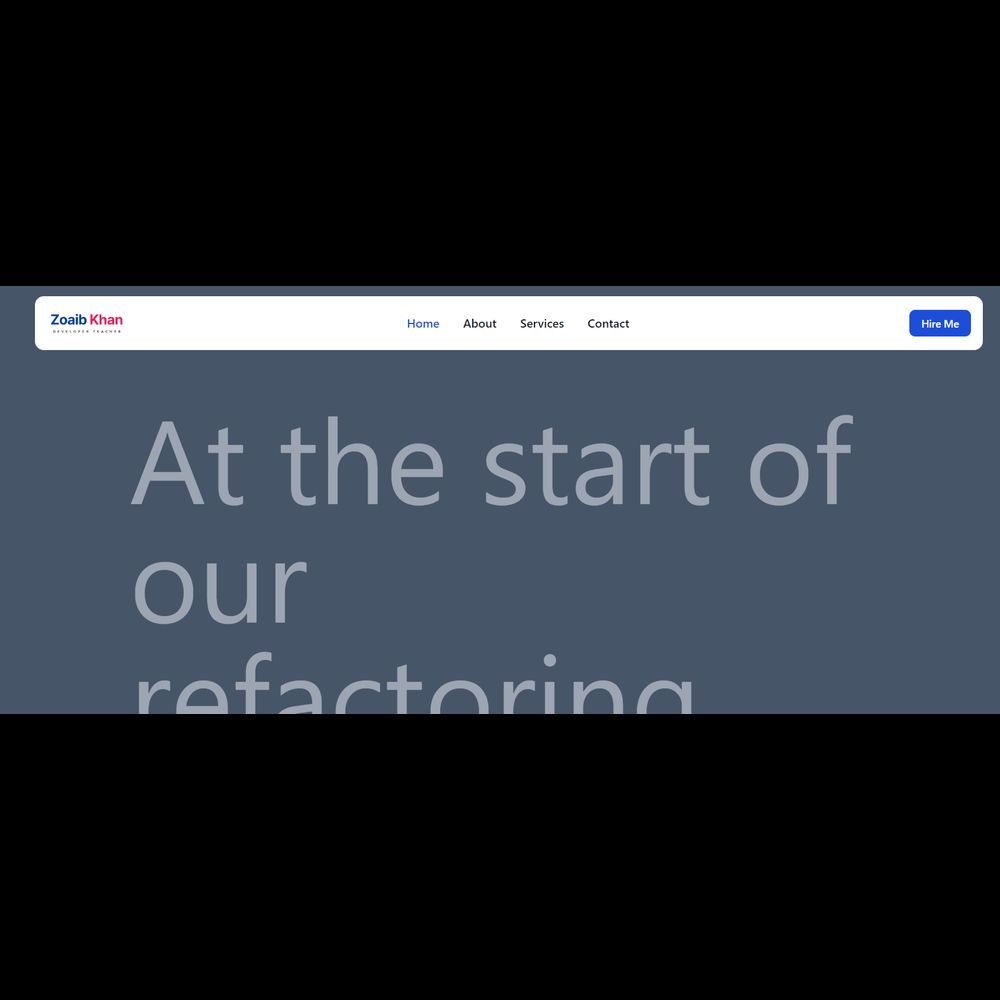
$10.00
🔥18 people bought this An interactive, animated Angular navbar - which hides when you scroll down, reappears as you scroll up and also appears when you hover over the navbar notch! This makes it easier for your users to navigate to different parts of your app or website. Also, it can be dropped in to any app with tailwindcss or you can use the animations with material toolbar and/or other component libraries. Full tutorial on how you can build it here: https://youtu.be/CyjXqe0eaf4
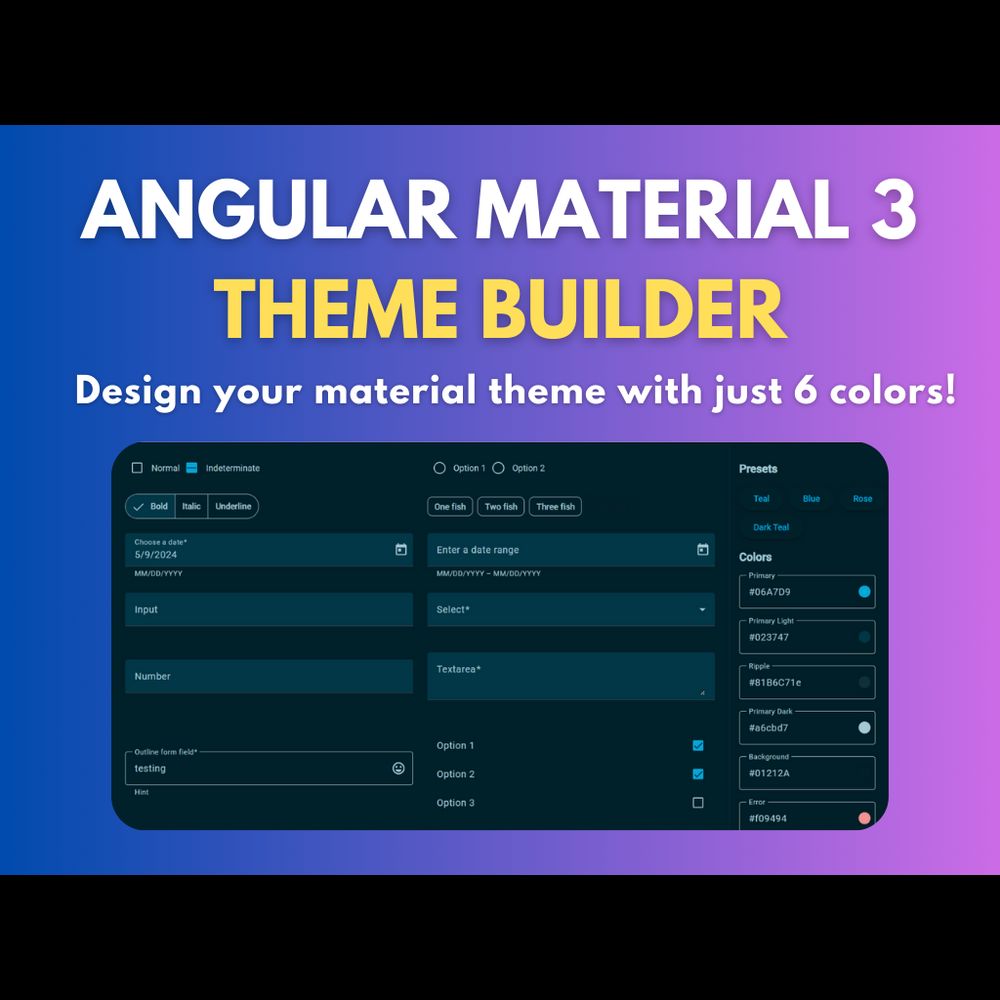
$10.00
🔥105 people bought this. Demo: Material Theme Builder This package includes Dynamic Theme SelectorLanding Page TemplateMaterial Components ExplorerEasy Theming CSS fileLifetime Updates!
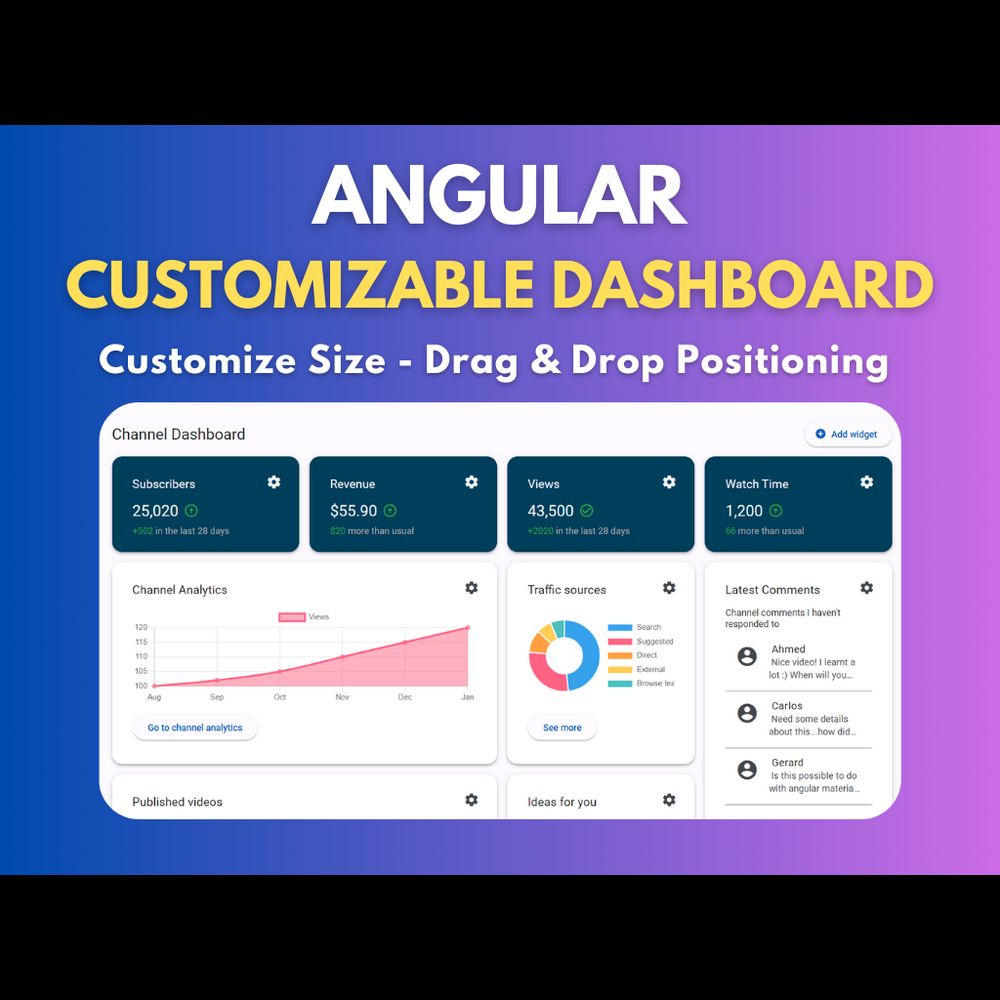
$20.00
🔥 200+ customers! A Drag and Drop Dashboard Builder with Angular Material where your users can build your dashboard live by dynamically adding and removing widgets from a widgets panel. Widgets can also be resized to fit your layout as you see fit. Try it out LIVE: https://angular-dashboard-lime.vercel.app Feedback from youtube: "Thanks Zoaib!. I work with Dashboards and this aproach is amazing""Terrific video. This is really interesting and well explained." "I really liked how you explained the concept behind it. It was very easy to follow. good job!"Features of the dashboard: Login added using Firebase Auth, Firestore and StorageTailwindCSS integrated for utility-first stylingDrag and drop widgets to and from the widgets panel to "build your dashboard live"Dark Mode using Material System Color VariablesResize the widget height and width using the options panelChanges in layout are animated nicely using animate-css-grid packageDashboard layouts once setup are automatically synced with local storageIncludes sample widgets for showing statistics, graphs using chart.js and other relevant widgets such as a comments list.Has a beautiful collapsible nested sidebar included! This product includes lifetime updates to the dashboard - so buy once and get all of them for FREE! :)
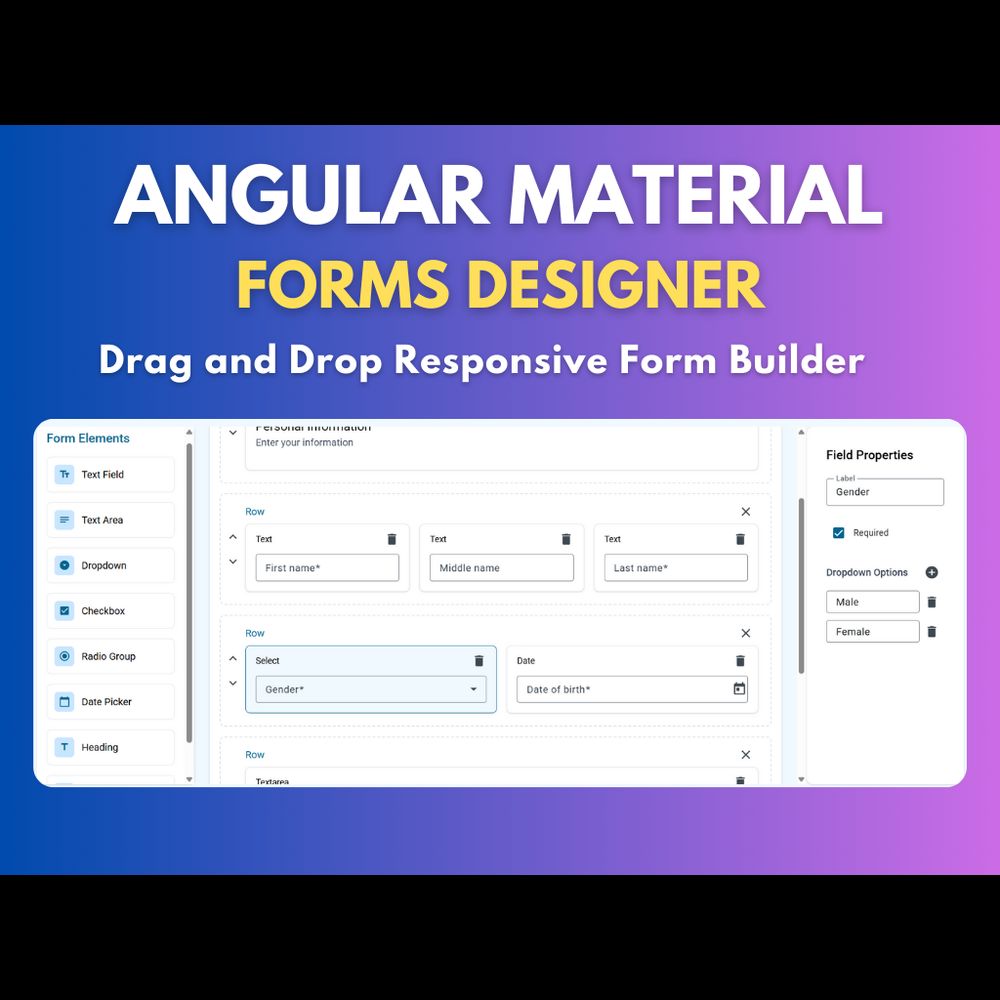
$20.00
🔥 35 people have bought this! Create beautiful, responsive forms with Angular Material and Tailwind CSS Try it out with free export: https://forms-designer.vercel.app/It has the following features: Drag and drop fields to a canvasModify settings for each field as you wishPreview fields in the preview modeAdd multiple fields in same row and arrange responsivelyMove rows to reposition fieldsExport the final code for use in your own app!

$9.00
🔥 136 people bought this. "I bought the ... full project and it works great." "Amazing, thanks!" "Thank you so much for this. Exactly what i need." A youtube-style sidebar built up in Angular 18 which also allows infinite nested sub menus using recursion and auto generated angular routes! Demo: https://angular-youtube-sidebar.vercel.app/ Some features: - (NEW) The sidebar allows infinite levels of nesting and auto generation of nested routes from the menu items array (01-08-2024) - Now the sidebar allows nested sub items as well! (15-06-2024) - Youtube style including nice CSS transitions - Allows to minimize the sidebar in a collapsed state - Uses Material design

$5.00
🔥 40 people bought this. A nifty CSS file which contains Angular Material 3 design tokens - which when included allow your app to change colors with just 6 basic colors!Try out the theme builder app using this: https://material-theme-builder.zoaibkhan.com/This is a .css file which contains design tokens given values based on the 6 color angular material theme discussed in my video. It only needs to be included in your styles.scss file, and then your color CSS variables are going to work with material components in the upcoming v18 (which brings in design tokens)! The usage instructions are included in the package as a text file.
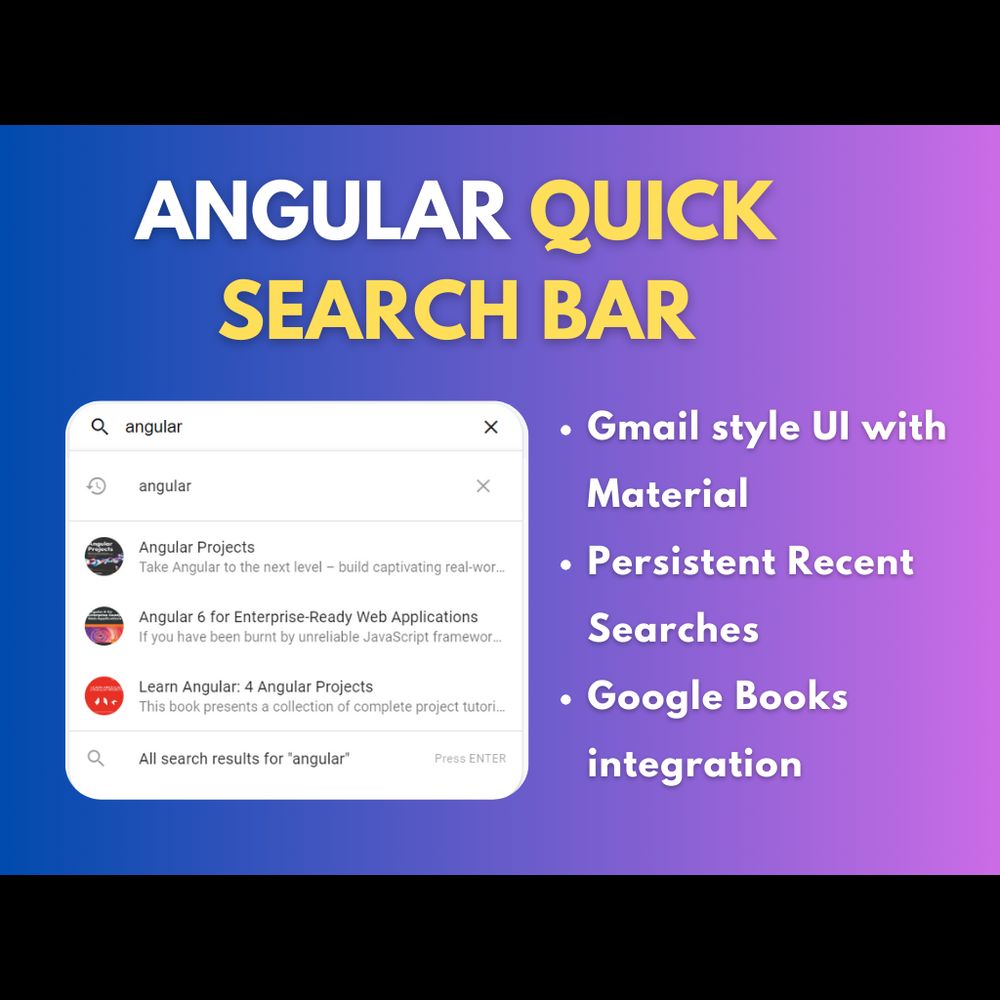
$10.00
🔥 10 people bought this. Google Style Search Bar with Angular CDK Overlay Package and Material Components! It contains a search bar with nice dropdown with the following features: Recent searches stored in local storageQuick Search implemented using Google Books APIBooks Detail page to show a detail viewSearch Results page to show list of books matching the term All of the pages derive their state from the route parameters, so you can get the exact same state of the app when you refresh the URL! This is a good example of a complete app you can build using your own APIs! It has been built in Angular v17.2 - using signals and all of the latest features of the new releases.
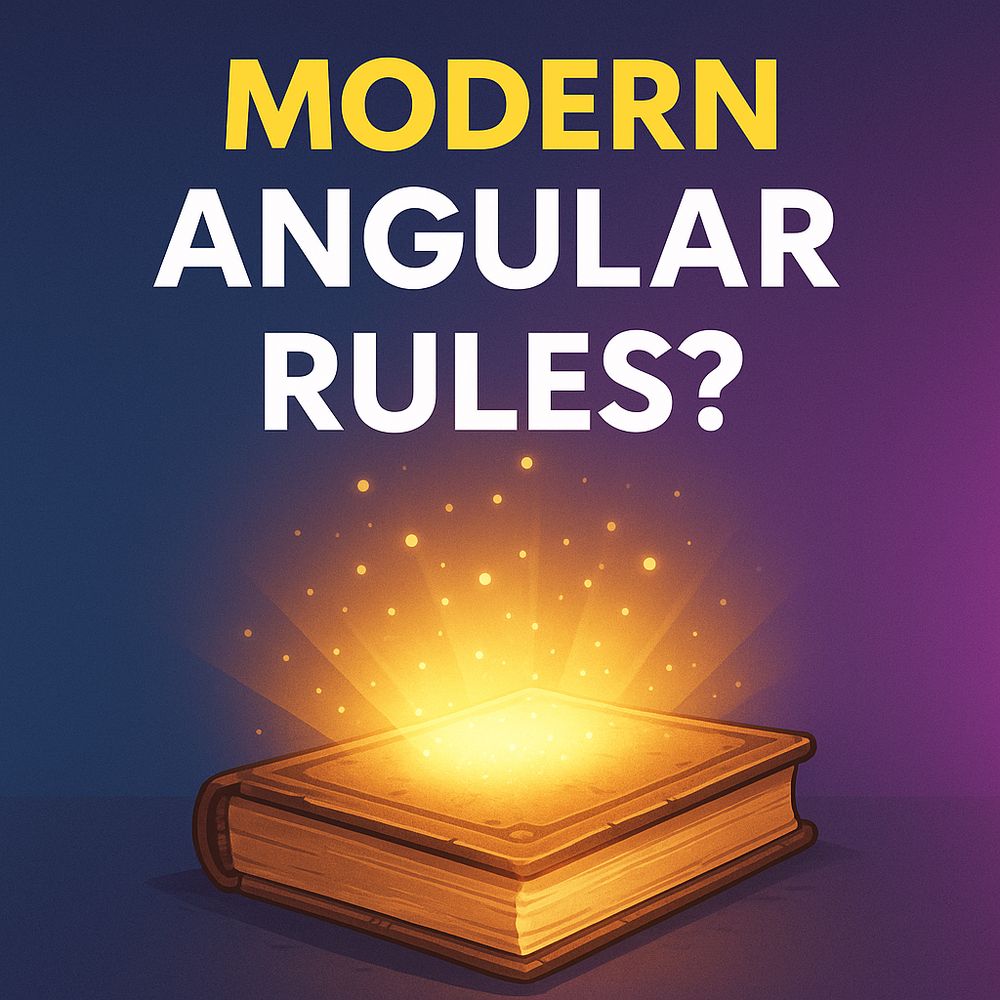
$0.00
This is a cursor rules file for Modern Angular Development. It covers the new Signals API, Control Flow, Standalone components, DI using inject function and Modern Angular Routing.Supercharge your Angular development by using it with your AI based code editor!
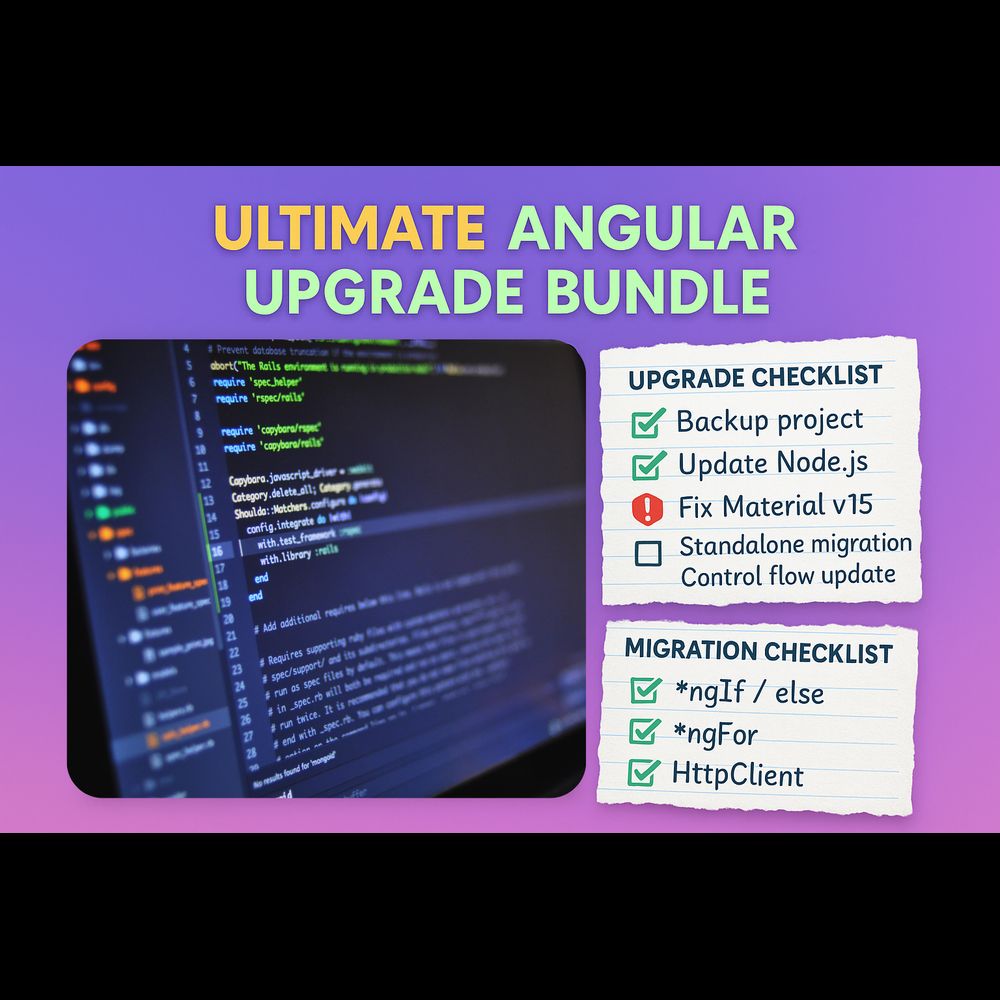
$15.00
Introducing the Angular Upgrade Bundle – your ultimate solution for seamless Angular application upgrades! With the Angular Upgrade Bundle, you gain access to a comprehensive, tried-and-tested step-by-step process designed to make your Angular app upgrade experience smooth and efficient. The bundle includes: 1. Angular Version Upgrade Checklist: An interactive HTML app that generates a detailed checklist for each version upgrade. Simply input your initial version and target version to get a precise, version-by-version guide. 2. Migration Guide: Follow along with a complete migration guide that covers converting old APIs into new, modern Angular syntax, including standalone components, inject functions, and signal APIs. This guide is perfect for ensuring your codebase leverages the latest Angular features and best practices. 3. Before and After Source Code: Access the complete source code for a functional full-stack chat application both before and after the migration process. This gives you a clear, real-world example to follow along with and understand how each change impacts the application.
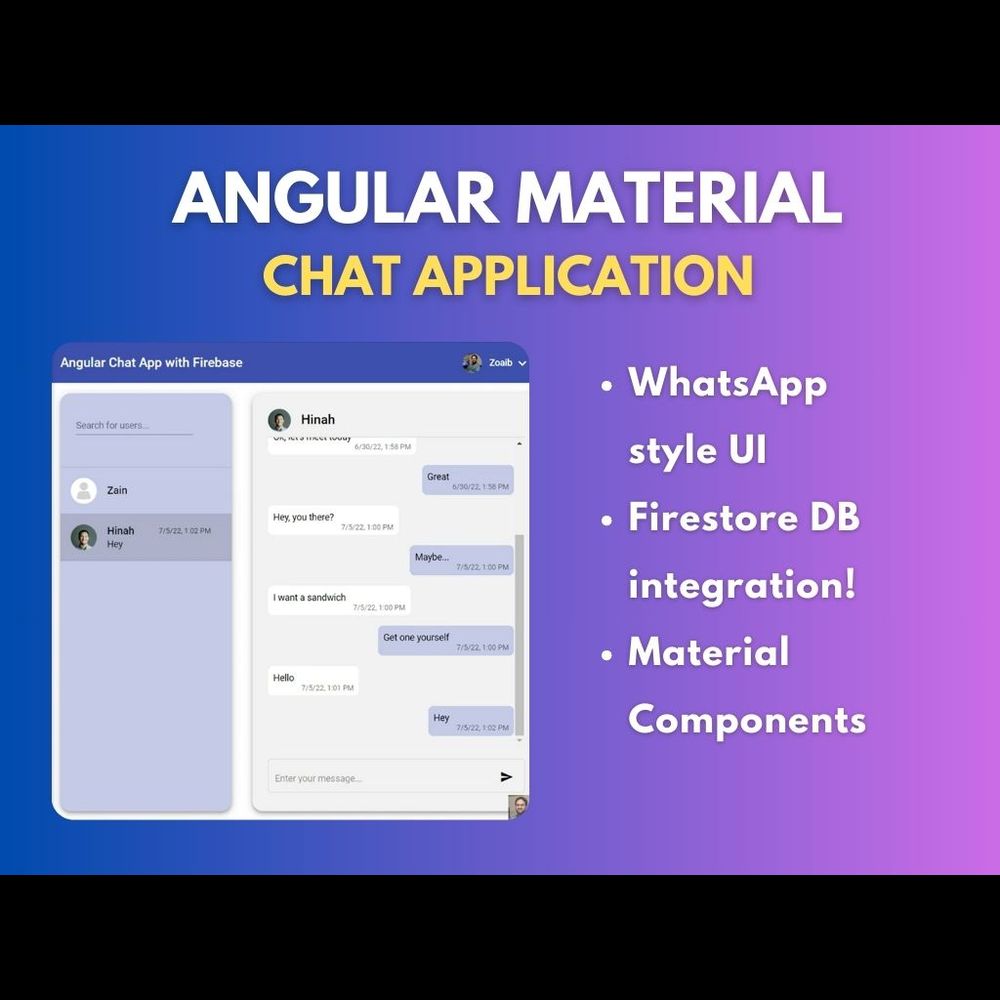
$10.00
🔥 63 people bought this. A whatsApp inspired basic Angular Material Chat Application - integrated with Firebase Firestore DB.Full video tutorial where I build this chat app: https://youtube.com/playlist?list=PLHbz-DWIAPJDxWTyoq0O2v4T3AO5W94vl&si=HeHkmSzsxPgWSx7h
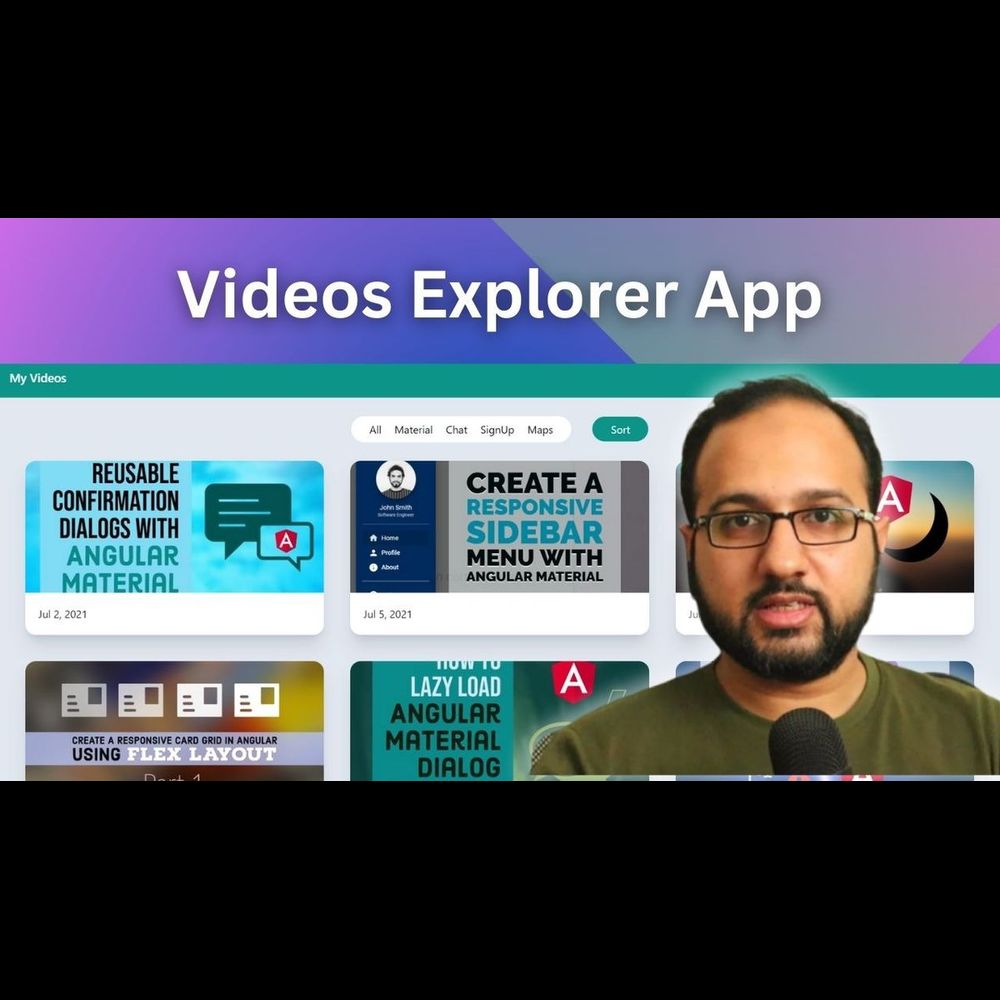
$0.00
🔥 54 people got this for FREE. A YouTube Videos Explorer App built with Angular v17.2 and the YouTube Data API. Features: Nice card view of youtube videosFiltering of videos based on tags using Angular Signals ReactivityView Transitions API for awesome Layout Animations! Note: Check readme for more instructions!